Assalamualaikum wr.wb
Welcome back to my Blog ^_^
My post in this time is dedicated to fulfilling one of the task of Media Pembelajaran Bahasa Inggris. Before we discuss about what I will post, I would like to introduce my group members first.
- Dina Harun Al Rasyid
- Eka Ananda Putri
- Febryna Alawiyah Tanjung
- Ilham Prakoso
- Indah Sari Asih
- including me, Kartika Febiyanti
What is Procedure Text?
Procedure text is a text that is designed to describe how something is achieved through a sequence of actions or steps. It explains how people perform different processes in a sequence of steps. This text uses the simple present tense, often imperative sentences. It also uses the temporal conjunction such as first, second, then, next, finally, etc.
Types of procedure text
- Texts that explain how something works or how to use instruction/operation manuals. For example: how to use the CD player, the handphone, the radio, the printer, etc
- Texts that instruct how to do a particular activity. For Example: rules for games, road safety rules, recipes, science experiments, etc.
- Texts that deal with human behavior. For example: how to succeed, how to live happily, etc.
The generic structures of procedure text are :
- Goals/aim: contains the purpose of the activity or thing that will be done or made later.
- Materials/tools: contains materials and sometimes the tools needed to make an item / do something. In procedure text, materials are optional or not always present.
- Steps: a series of steps or tips to do.
- Conclusion/result: contains the final results of what has been done in accordance with the steps taken.
Language Features of Procedure Text
In the Procedure Text, we use
- Imperative: command sentences such as cut the vegetables, pour the water, etc.
- Simple present tense: using the first form (present) verb, such as serve, pour, place, and others.
- Action Verbs: verbs that indicate physical activities, such as mix, put, turn, and so on.
- Connective of sequence: conjunctions that connect one step to another, such as then, while, next, after that, and so on.
- Numbering: numbers that indicate the sequence of activities, for example first, second, third, and others.
Generic Structure of Procedure
- Goal: It is contains the purpose of the text. (e.g: How to make spaghetti)
- Material or Ingredient: it is containt of the materials used in the process. (e.g: the material to cook omelet are the egg, onion, vegetable oil, etc)
- Step: it is containt of the steps to make something in the goal. (e.g: first, wash the tomatoes, onion, ...., the second cut the onions becomes slice.
Purpose of a Procedure Text
An anticipated outcome that is intended or that guides your planned actions. A particular course of action intended to achieve a result. Or To help us do a task or make something. They can be a set of instructions or directions.
Here is the example of Procedure text.
How to Create a Blog with Blogger.com

Check this bellow!!
1. You should go to blogger
2. Click on Sign In.
It's in the upper-right corner of the window. Enter your Google username and password.
3. If you already have a Google account, please provide your e-mail address and password in the box. If not, please click Create Account first
4. Fill in the data and information used the click Next Step button, button, confirm as needed, make sure telephone number, follow the procedure until it's finished.

5. Enter a Display Name and click Continue to Blogger. The display name is the name that your readers will know you by.

6. Click on Create New Blog.

7. Type a title for your blog.

8. Type a URL for your blog.
If it's unavailable try other variations on the name you want to use, but don't use symbols like hyphens, underscores, colons.

9. Enter the words verification and click Continue.

10. Choose a starter template. This is the basic design and layout of your blog.

11. Click on Create blog!.

12. Click on Theme. It's near the bottom of the menu on the left side of the page. This allows you to customize the look of your blog beyond the elements contained in the starter template.

13. Select how to customize the design. Click on Customize if you'd like guided choices. Click on Edit HTML if you're a more advanced user.

14. Click on Settings. It's in the center of the menu on the left. From here, you can adjust other settings such as language, whether your blog will be included in search engine results, and whether you're willing to receive emails.

15. Click on Posts, comments and sharing. In this menu, you can adjust publishing, comments, and if or how your blog is shared beyond the Blogger platform.

16. Click on Basic and then +Add authors. The latter link is in the lower-right corner, under the "Permissions" section of the menu. This setting allows you to add other contributors to the blog, so that the writing burden does not rest on your shoulders, alone.
Resources
https://www.rfehosting.com/guides/wordpress-guides/seo/blog-important-tool-website
https://dailysocial.id/post/cara-membuat-blog-gratis-di-blogger-com
https://www.wikihow.tech/Start-a-Blog-on-Blogger
https://tenor.com/view/bt21-thank-you-bow-gif-11907309
https://www.jagoanbahasainggris.com/2017/04/materi-dan-soal-bahasa-inggris-procedure-text-kelas-7-smp.html



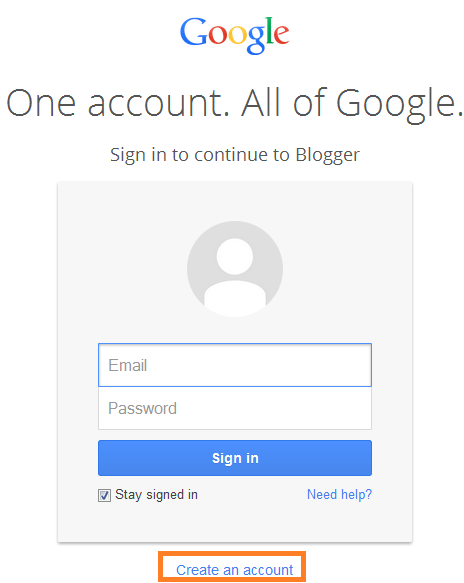
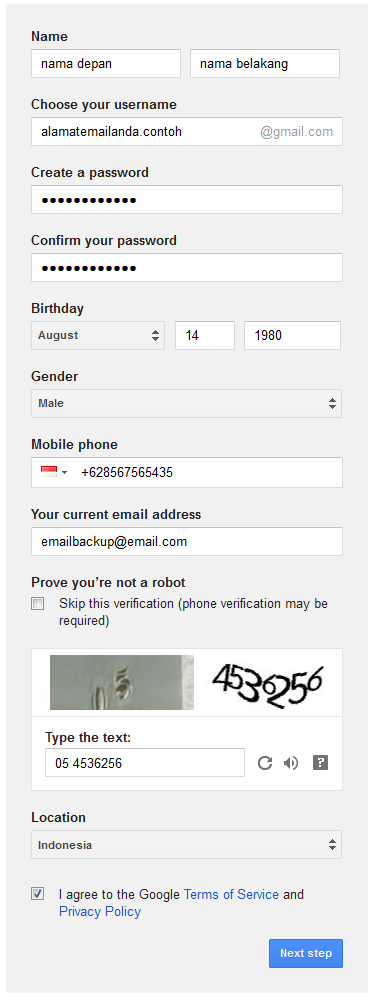













0 komentar:
Posting Komentar